Laptop Screen Recorder
July 24, 2024 • 1 min read

Hey guys, In this blog we going to how to record laptop screen with voice
No need to install software on laptop.
You can achieve this by adding a one chrome extension.
Here is the screen recorder extension: Link
Follow these steps:
- Click the "Add to Chrome" button.
- It will ask confirmation popup, Choose add extension, After clicks it will starts download, after download it will automatically added to your chrome.
- Now click extension symbol.
- Click the screen recorder.
- Now choose "Only screen" and system + Mic, click Start recording button.
- Now you needs allow microphone access and camera access.
- Then it will ask entire screen, windows, chrome tab. Choose which one wants.
- It will start record,
- In task bar you can access this extension , if you wants to stop or pause the recording you can do this on this tab.
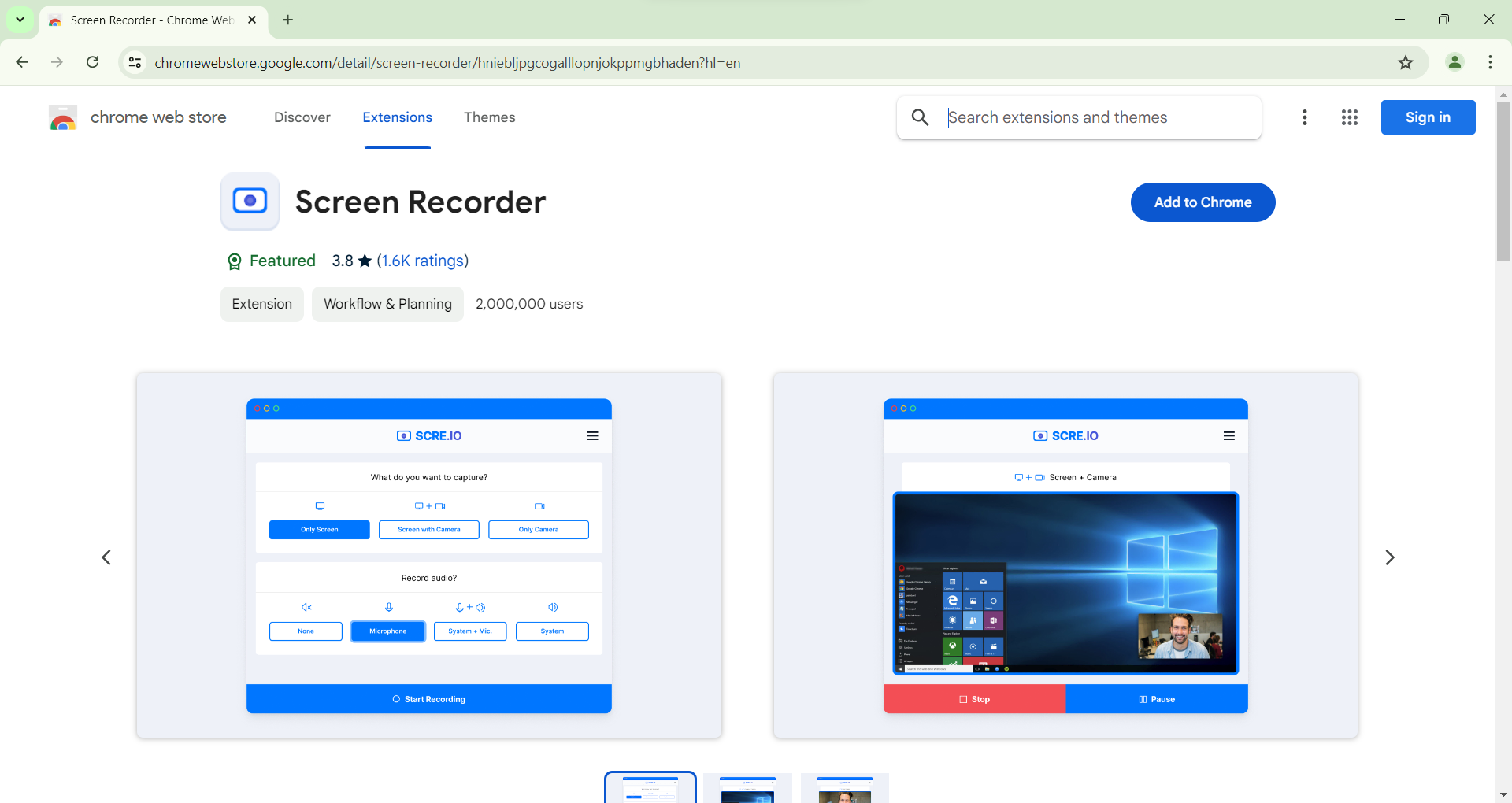
Category: Chrome-Extension Tags: #Computer, #Chrome,
0 Comments
Newsletter Subscribe
Subscribe to our newsletter for the most up-to-date Social Media and Android tips and tricks.
No Comments Available..