How to download instagram reels online

We are going to see how to download Instagram reels online
1) Open the Instagram app and click the reels icon.

2) Click the send icon.
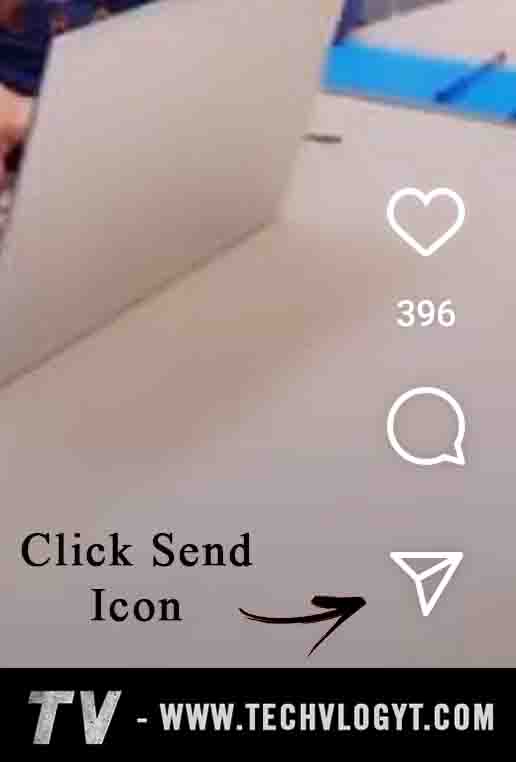
3) Choose the copy link icon.

4) Now visit this website: https://instavideosave.net/
5) Paste the copied reels link into the input area.
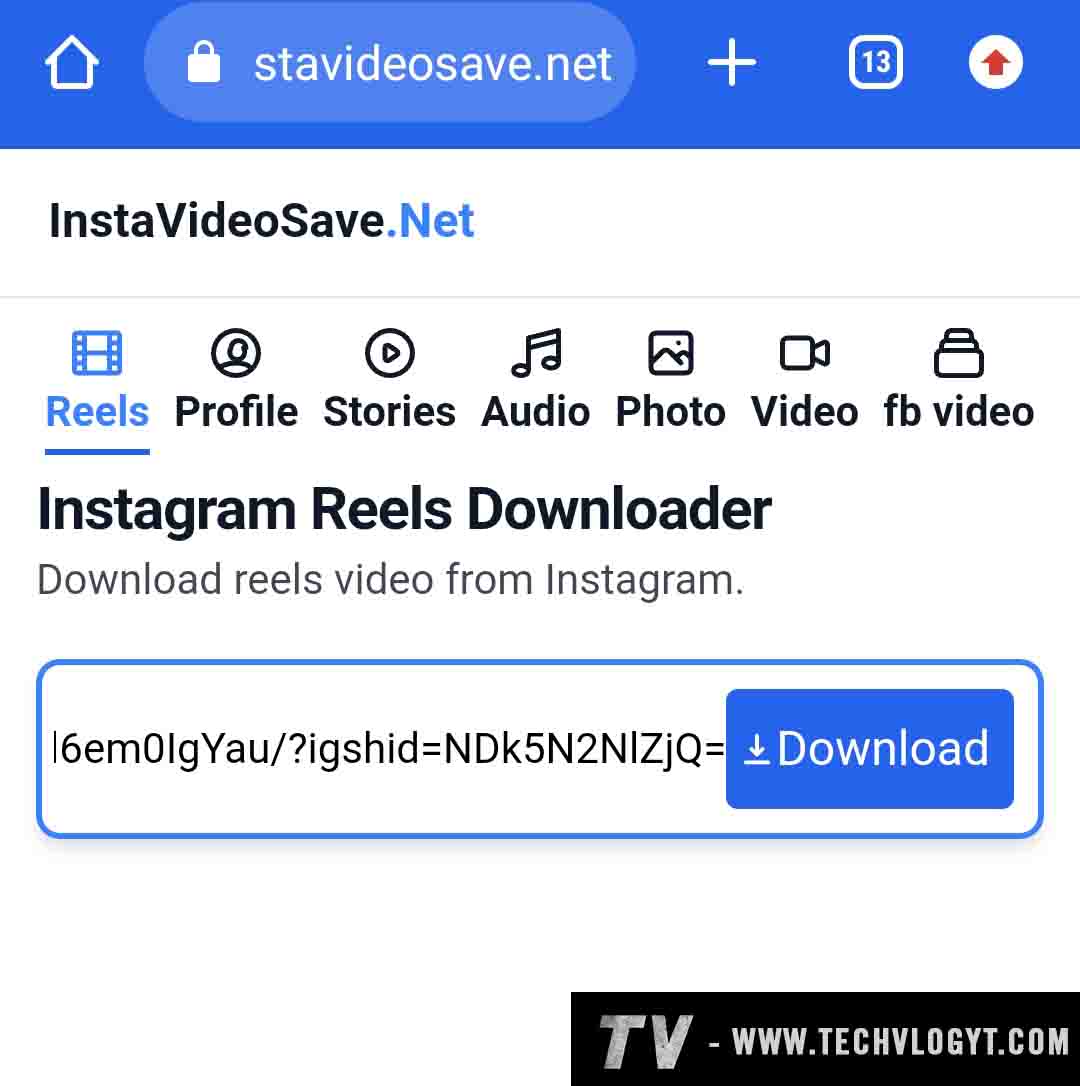
6) Click the download button. (Now you can the reels loading icon. The download video button will become visible once the content is loaded)
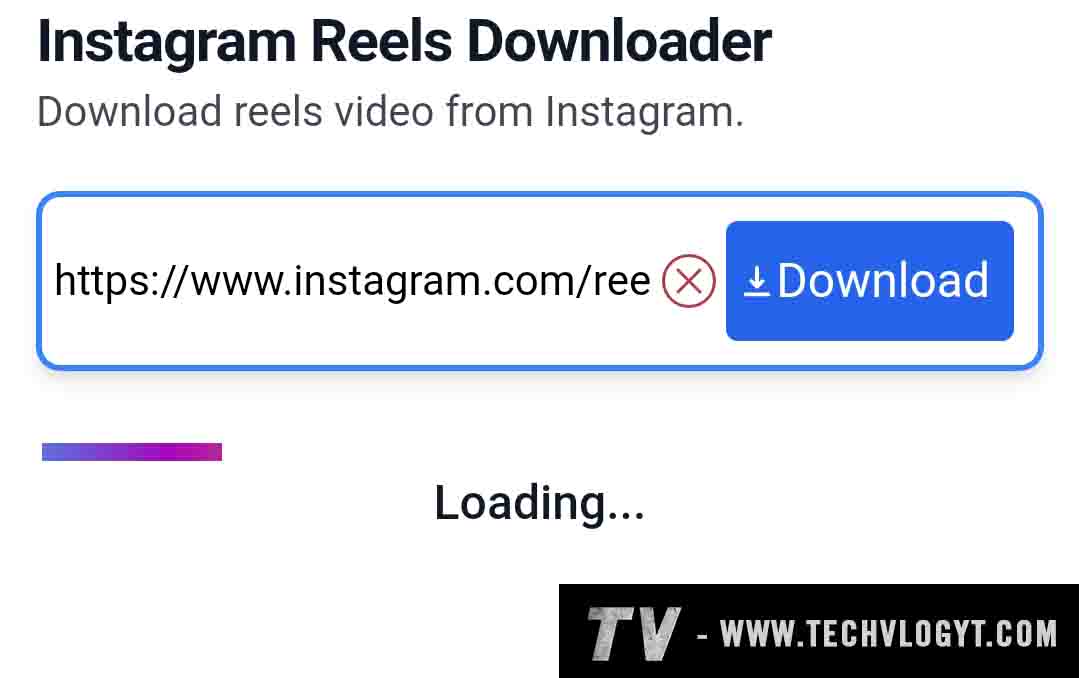
7) Click the Download Video button. That's it.
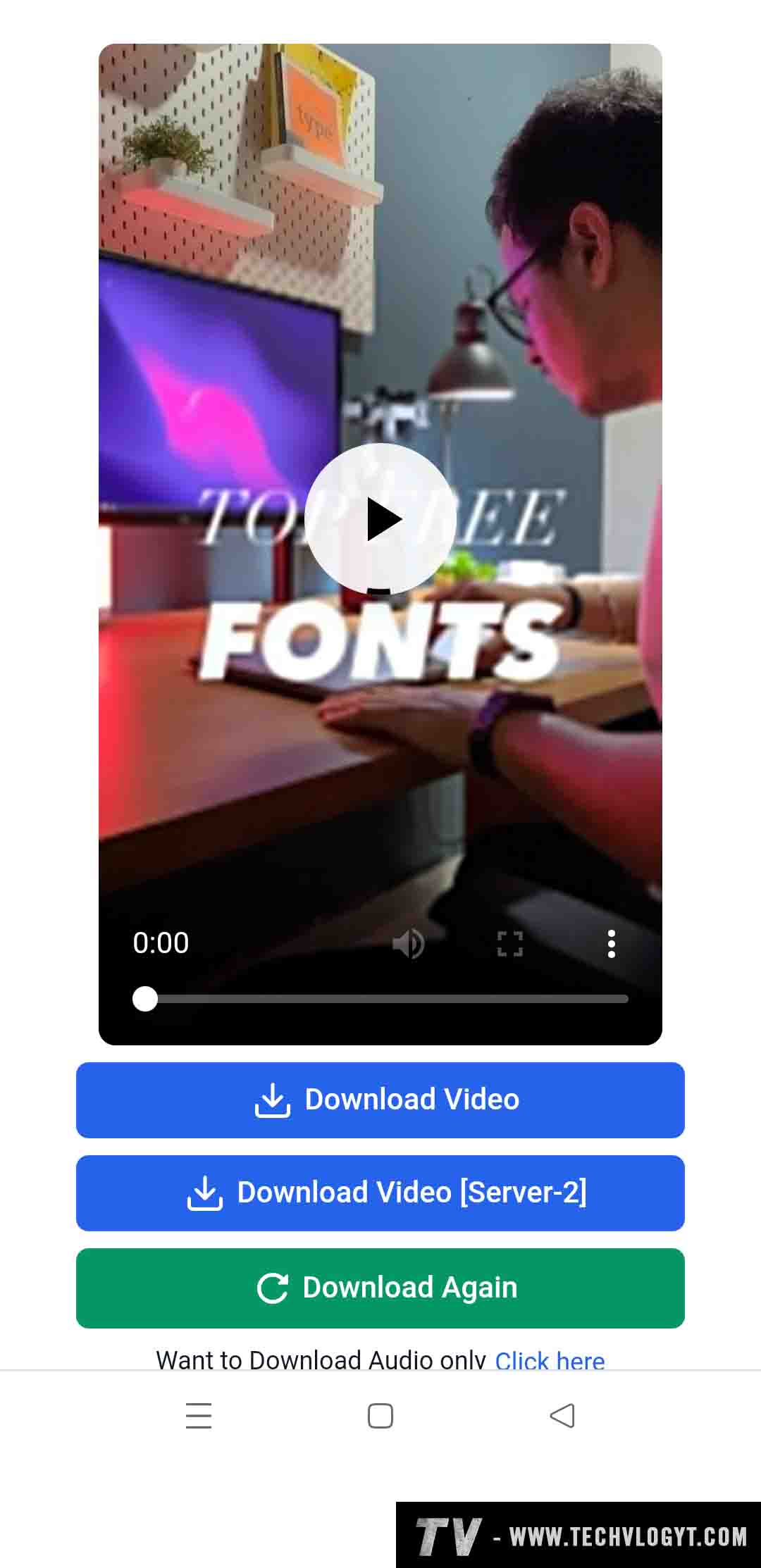
Several online tools exist for downloading Instagram reels. The websites for downloading Instagram reels are listed below.
Video Tutorial:
Category: Instagram Tags: #Instagram,
0 Comments
Related Posts
Newsletter Subscribe
Subscribe to our newsletter for the most up-to-date Social Media and Android tips and tricks.
No Comments Available..