How to set a Chrome Background Wallpaper
May 21, 2024 • 1 min read
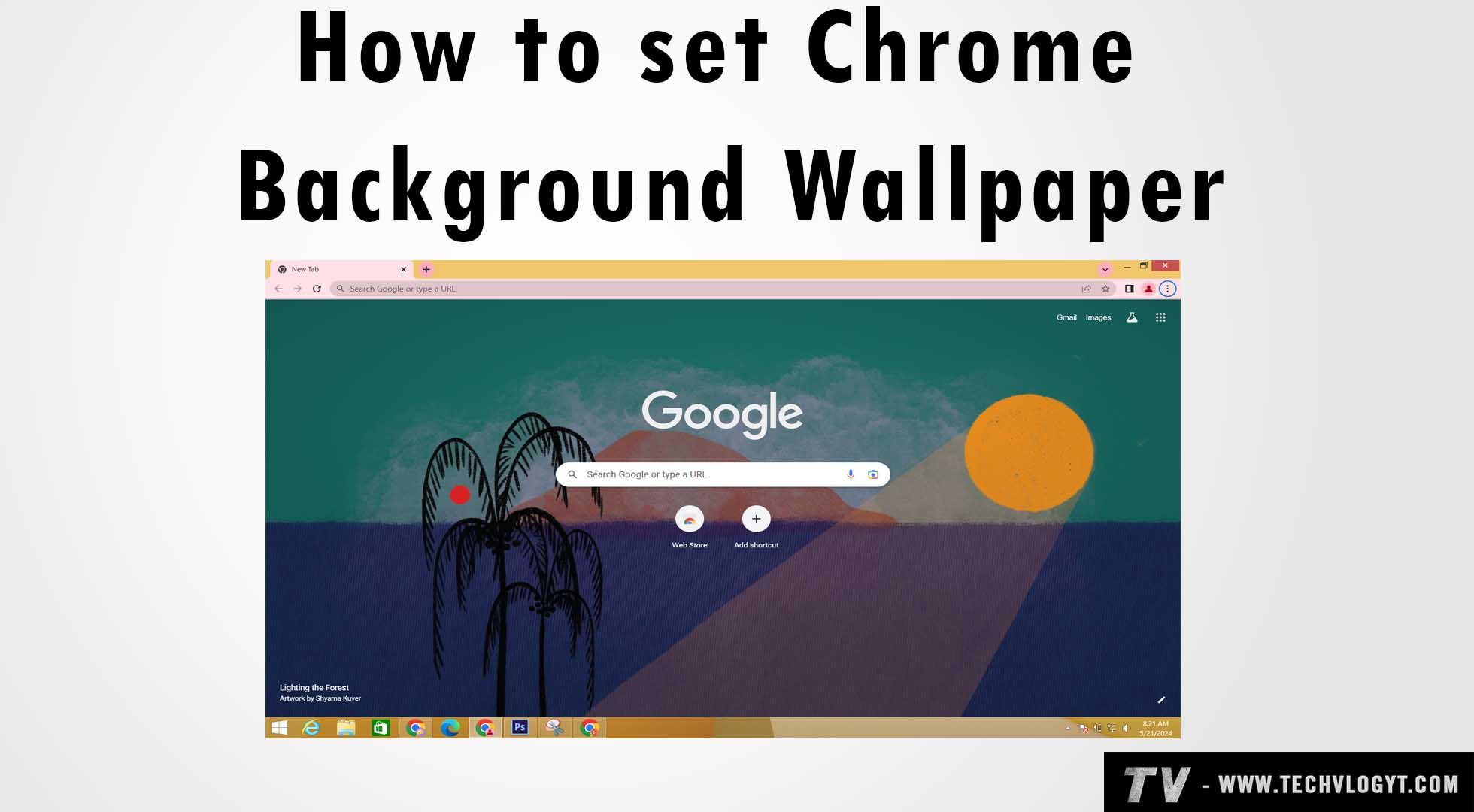
Hey guys, In this blog we are going to see "How to change a Chrome background image"
Note: This tutorial is only for computer users, not mobile users.
- Open the Chrome application on your system.
- Now you can see an empty background, with a Web store, and add a shortcut option and search bar like below.
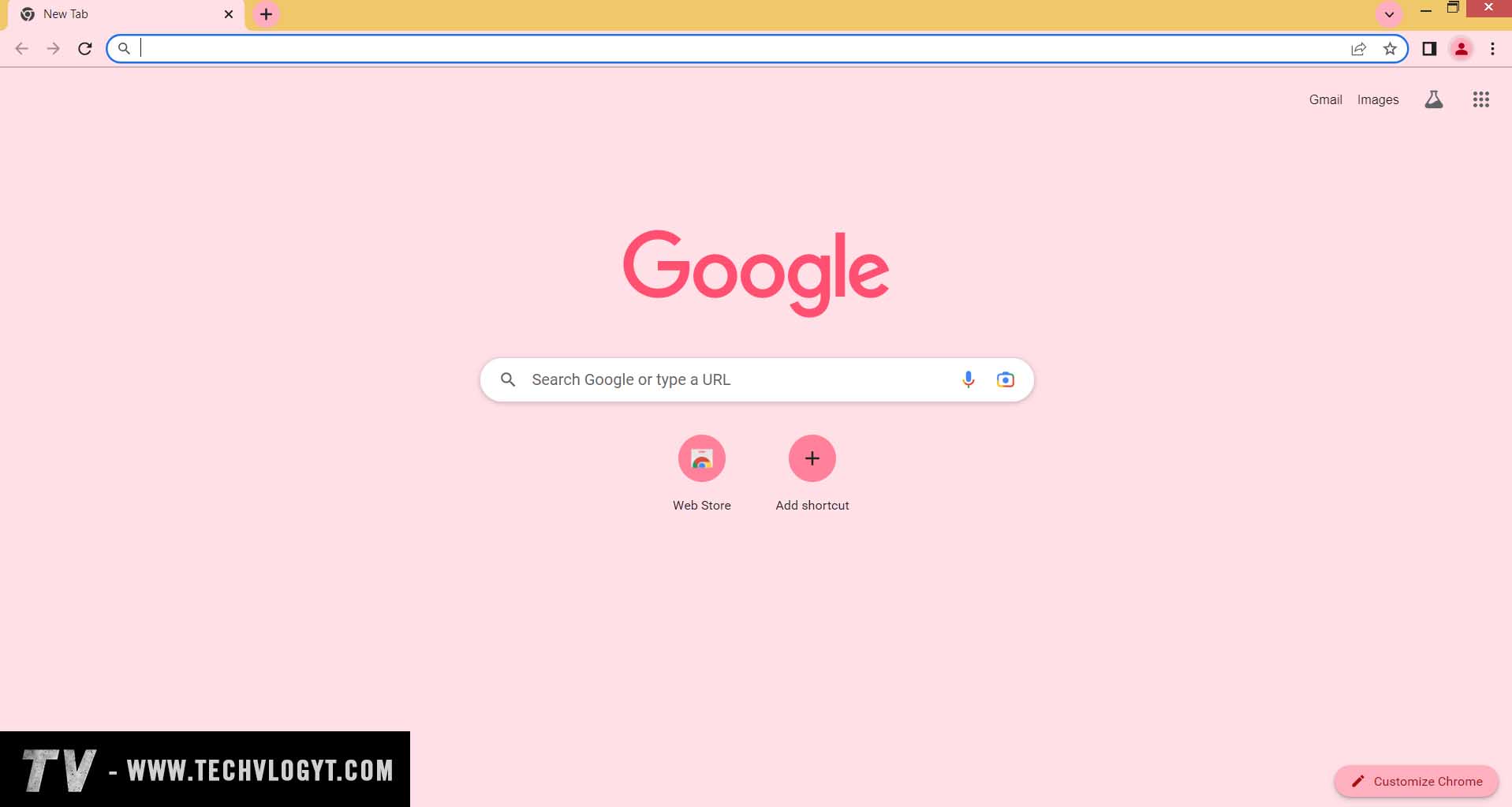
- Now click the "Customize Chrome" button. It's located on the right bottom of the chrome. (If the background is added, It will show only the pen icon. Click that)
- Now you can choose an image from two places. One is from your system, Chrome itself provides another.
- Now click the "Upload from device". Now choose the that you want to set as a chrome background image from your system.
- In the next, They provided different categories, Choose the category to view the background wallpapers. From there simply choose and click the "Done" button. That's it.
Now you successfully added the background wallpaper to the Chrome.
0 Comments
Related Posts
No data available..!
Newsletter Subscribe
Subscribe to our newsletter for the most up-to-date Social Media and Android tips and tricks.

No Comments Available..