How to Remove Background from Photo

Hello everyone, in this tutorial we'll look at how to remove the background from an image. To remove the background from a photograph, simply upload it to the remove.bg website. This site is completely free to use
Website: Link
Steps:
1.)Select an image from your device by clicking the upload button.
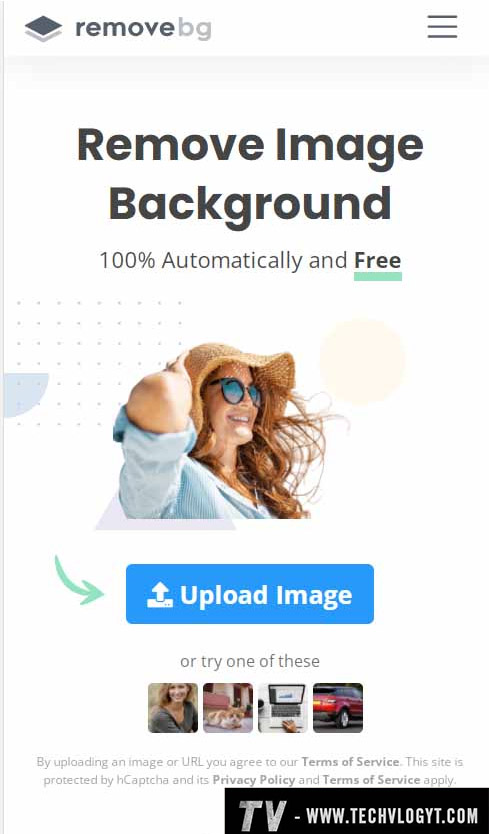
2. The background-removed image will appear in the Remove Bacground section after processing.
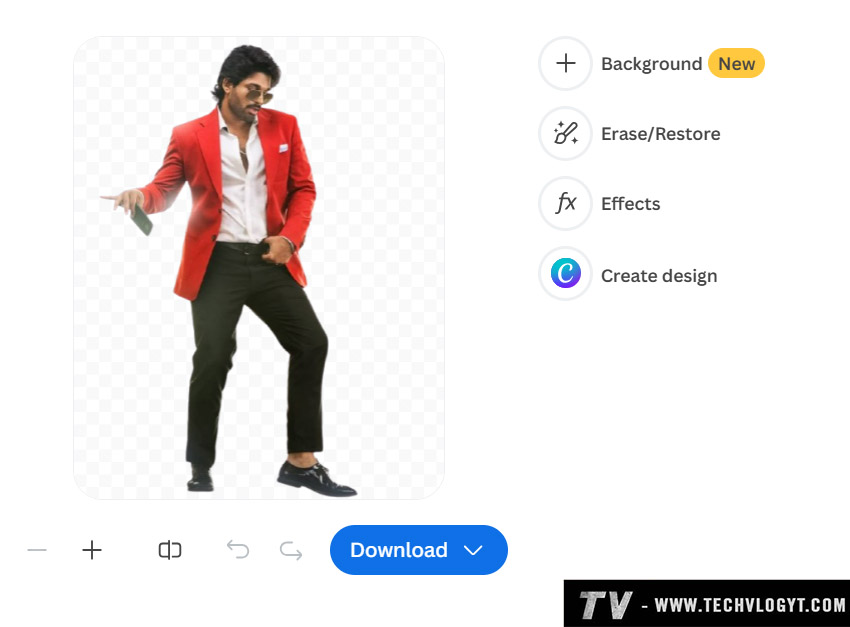
3.) You can use the ersase button to erase the unwanted area of the image.
4.) To download the background-removed image in a smaller size, click the Download button.
5.) To download the background-removed image in a origianl size (HD), click the Download HD button. (info: To download a high-resolution background-removed image, you must first log in.)
Demo Video Tutorial:
Category: Web App Tags: #Web-App, #Photo-Edit,
0 Comments
Related Posts
Newsletter Subscribe
Subscribe to our newsletter for the most up-to-date Social Media and Android tips and tricks.
No Comments Available..